You can browse our website by using the product categories or if you know the product you require you can use the convenience of the Search function located at the top of every page.
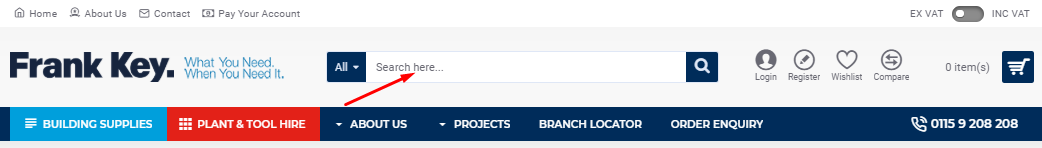
Once you arrive at the page of the product you require you’ll have the option to add the desired quantity to your basket. In addition, here are some key bits of information to look out for on each product page.
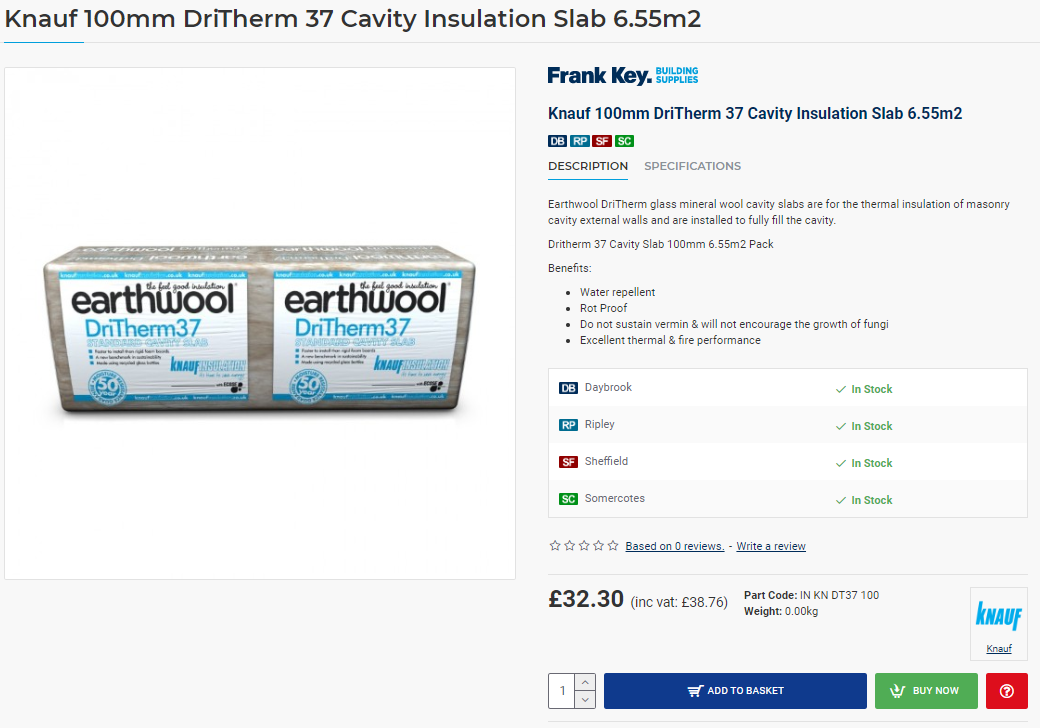
Which branches stock the product?
Below the title of each product, you will find a series of coloured icons (see below). These signify the branches that stock the product.
TIP: Hovering your cursor over the icon will display the full branch name.
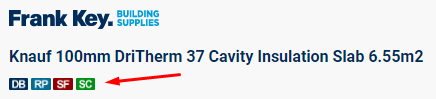
Does my chosen depot have stock?
Below the description of the product you will find a quick view of the stock situation at the branches assigned as stockists:
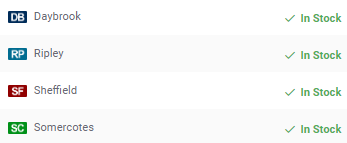
How do I add products to my basket?
At the bottom of the product page, you will have the option to:
- Select the quantity you require: 
- Add the product to your basket so you can continue shopping: 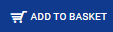
- Take the Buy Now option to be taken directly to Checkout: 
- Finally, if you have any product related questions before you confirm your purchase use the Question function: 
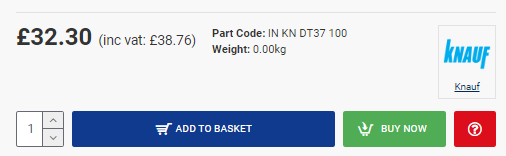
How do I checkout?
Click the Basket icon  at the top of any page to view your shopping basket:
at the top of any page to view your shopping basket:
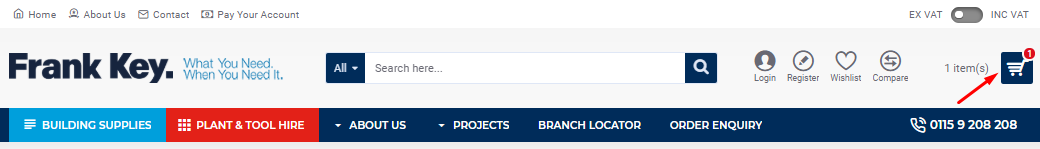
You will then be presented with your Basket and a number of options.
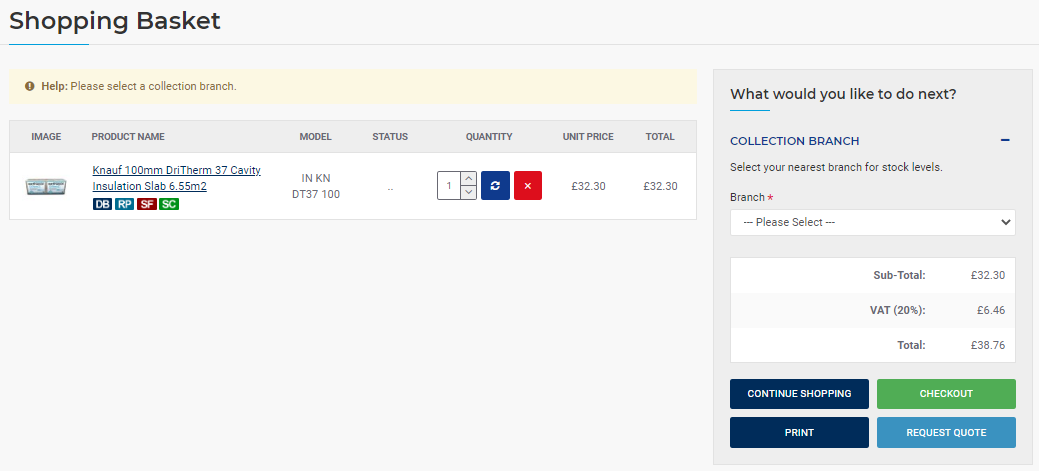
First, select your collection branch then you can proceed to Checkout  .
.
We believe that the prices on our website are competitive but in the event that you have found a better price elsewhere or have a large order that you feel qualifies for special pricing click Request Quote  and fill out the required fields. At this point, the request will be sent to one of internal sales people who will respond in a timely manner.
and fill out the required fields. At this point, the request will be sent to one of internal sales people who will respond in a timely manner.
If you have not already done so, you will be prompted to log in to your account before you can access the Checkout page (if you do not have an account you can sign up for one at this point).
How do I select my Click & Collect Timeslot and Pay?
If your Trade account has been linked to your Online Account you can choose to add your purchase to your Credit Account (providing you have sufficient available balance).
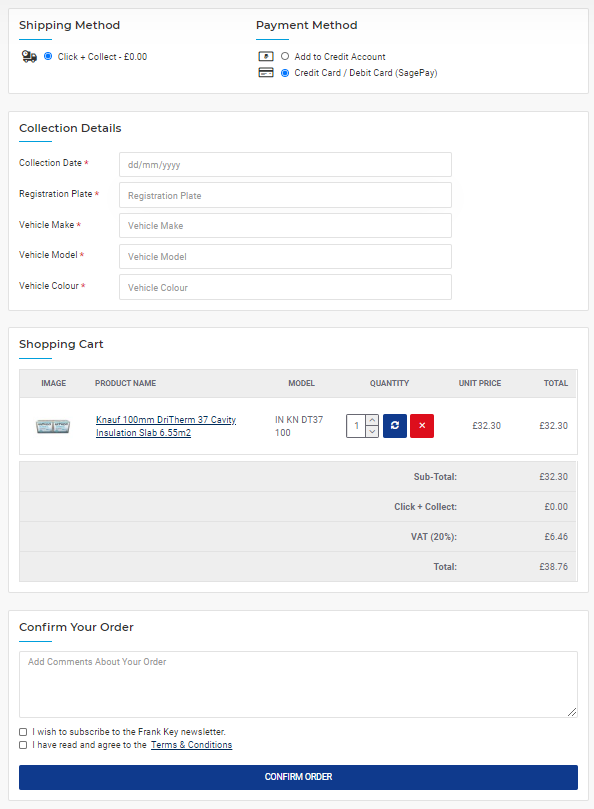
Online only customers will be able to pay by Credit/Debit card.
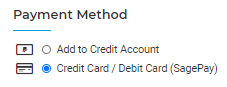
Once you have selected a collection date you will be prompted to select a timeslot.
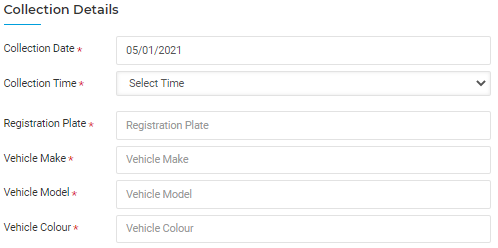
You then need to tell us about the vehicle making the collection so that when you arrive, as efficiently as possible, we can guide you to your allotted collection bay.
How do I complete my purchase?
All that remains for you to do is confirm that you have read and agree to our Terms & Conditions and click Confirm Order.

If you selected to add your order to your Credit Account there is nothing more for you to do. If you selected to pay by Credit/Debit card you will be presented with the Sagepay payment screen
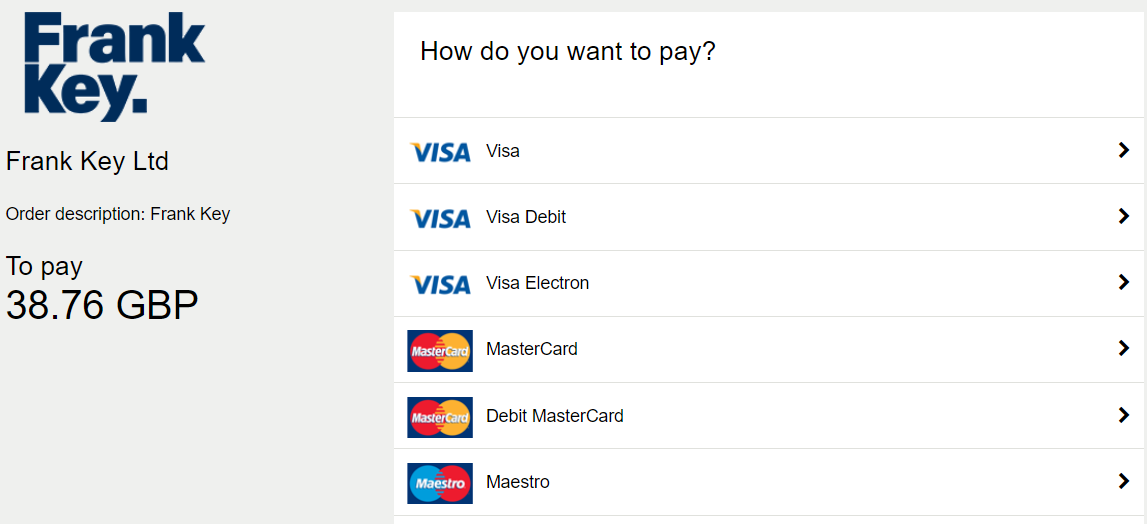
For your security, Frank Key do not hold any credit card details.
On completion of your order, you will receive a confirmation email with instruction on how to proceed on the day of your collection.













































































































































